Om du läser det här är det troligt att du är en del av råttracet. Och om du vill överleva här måste du springa! I denna löpning tycks deadlines för etapper vara permanent fastklistrade bakom våra ryggar. Man måste uppfylla dessa tidsfrister. Ibland kan det vara ganska irriterande, särskilt i kreativt arbete. Till råga på allt vill man upprätthålla den förväntade standarden och uppfylla tidsfristen samtidigt.
Om du analyserar en del av det innehåll som rankas högst använder det många bilder, vilket bidrar till att förbättra SEO-rankningen.
De bästa och mest relevanta bilderna är nyckeln till bästa placering!
Så tillbaka till huvudämnet: om den programvara du använder är automatiserad och du inte behöver göra mycket arbete, kommer det också att spara tid för att hålla din deadline. Låter bra, eller hur? Ja, det är möjligt! De flesta använder Canva för att skapa enastående bilder för sitt innehåll, men det tar mycket tid att skapa en eller två bilder. Så vi har kommit på en lösning här.
Det är som Canva men med en automatiserad version som hjälper alla nybörjare att skapa bilder med programmet. Detta automatiserade Canva är AdCreative.ai.
Vad är Canva?
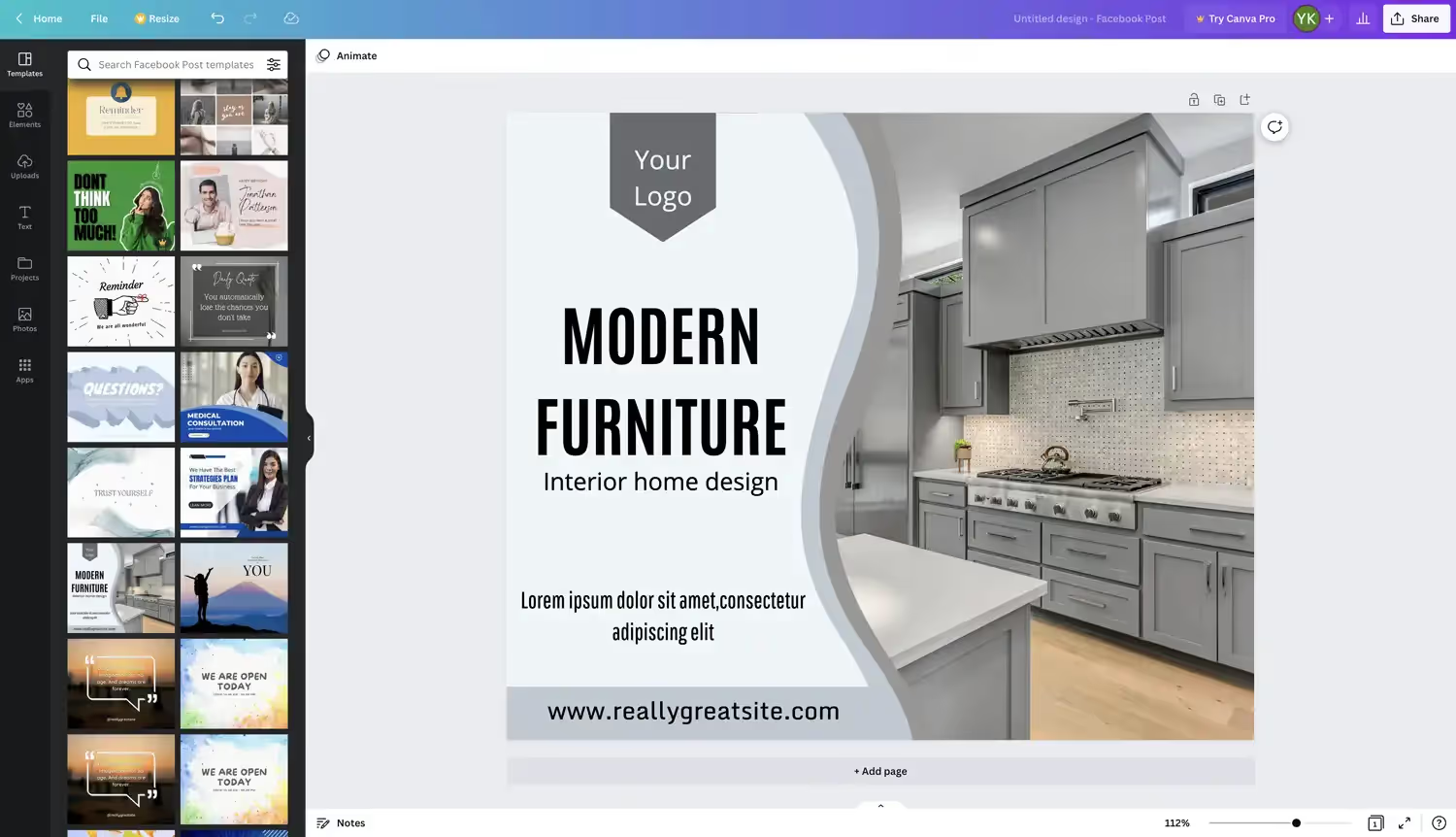
Källa - Canva
Ett program för grafisk design som heter Canva syftar till att förenkla den digitala designprocessen. Därför är det enkelt att skapa ett konto och allt fungerar i iOS- och Android-programmen och via en webbläsare.
Canva har ett enkelt dra-och-släpp-gränssnitt som även passar nybörjare och möjliggör bildredigering och projektbaserat lärande. Det erbjuder ett brett utbud av möjliga tillämpningar i klassrummet, från brainstorming i grupp till utveckling av individuella projekt.
Vi kan göra de mest krävande bildbaserade projekten på datorer med Canvas Chromebook-optimering för flytande interaktion.
Varför försöker företag automatisera Canva?
Företag har många krav och försöker därför automatisera Canva. Vi kommer att diskutera dem alla i den här delen:

Gör tidsbesparande insatser för dina designers.
Designerna kommer att spara mycket mer tid om Canva kan automatiseras, eftersom de måste skapa mönster i stora mängder, och om Canva är automatiserat kan det skapa mönster i stora mängder. Du kommer till exempel att kunna skapa inlägg i sociala medier på ett ögonblick. Om du gör dina kreativa verk med en programvara som Canva kan du slutföra en kampanj under hela helgen. Det kommer dock att ta 10 till 15 minuter att skapa något enastående med hjälp av programvara som Adcreative.ai; det är som Canva men i en automatiserad version.
Du kan bli en expert på design.
Vem som helst kan använda Canva om det är automatiserat; en skicklig grafisk designer behövs inte. Vem som helst kan hantera detta mycket enkelt.
AI kan hjälpa dig att frigöra din kreativitet.
Med hjälp av artificiell intelligens kan de kombinera sin expertis och originalitet i denna situation. För företagen är medvetna om potentialen hos artificiell intelligens när den kombineras med kreativitet.
För många kanaler kan du välja bland förtillverkade mallar och förinställda storlekar.
Företagen kommer att kunna välja mellan ett stort antal mallar som redan ingår i programmet om Canva är automatiserat. De är fria att ändra som de vill. De kan justera storleken på de visuella delarna och redigera bilderna.
Skapa nu och publicera senare med hjälp av schemaläggning
Man kan planera enligt sina behov. Vi kan skapa bilder, spara dem på en enhet för senare användning och använda dem vid en bestämd tidpunkt. Som du vet kräver lanseringen av en Performance Max-kampanj att du tillhandahåller Assets (rubriker, beskrivningar och kreativa banners), vilket kan ta flera timmar. Om du använder verktyg som Canva kan Adcreative.ai dock hjälpa dig att spara mycket tid.
Med gruppåtkomst kan ni kommentera och arbeta tillsammans.
Medlemmar i design-, marknadsförings- eller tillväxtteamet kan bidra och kommentera utan ansträngning genom att använda lagtillgångsalternativet i programmet om det är automatiserat.
Hur automatiserar man Canva?
Utmärkt design ger som bekant stora vinster. Det kan vara svårt och dyrt för marknadsförings- och PR-personal att skapa visuellt material för kampanjer eller andra ändamål. Med hjälp av AdCreative.ai kan du snabbt producera hundratals övertygande annonser och texter. På så sätt automatiserar du Canva på det andra men effektivare AI-sättet.
Använd Canva Automate Maker
Automatisera skapandet av olika varianter för dina Canva-designs med hjälp av variabler och hämta dem sedan automatiskt från Canva.com.
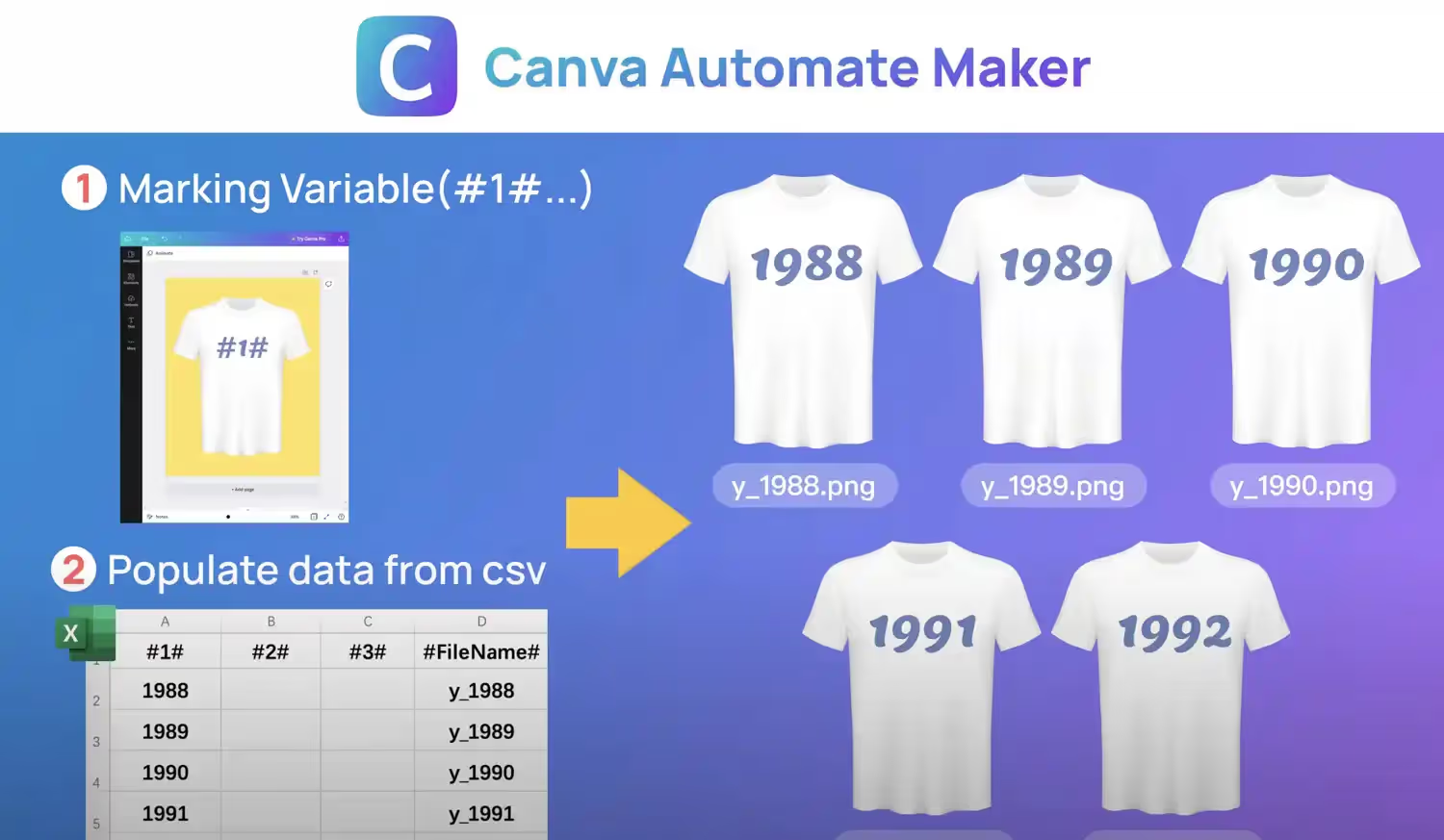
En utmärkt resurs för print-on-demand är Canva Automate Maker (POD). Ett program för Canvas batchdesign som finns som ett Chrome-tillägg. På canva.com kan du konstruera en designmall, ange vilka innehållsvariabler som ska ersättas och sedan fylla i de mallade variablerna med variabler i en strukturerad CSV-fil. En efter en kommer de att genereras och laddas ner automatiskt.
Den är idealisk för designers som arbetar med POD-plattformar (print-on-demand) som Merch by Amazon, Kindle Direct Publishing, RedBubble, Shopify osv. Den är lämplig för influencers eller marknadsförare som behöver producera en rad skalbara visuals för sociala medier eller marknadsföringskampanjer.
Funktioner:
- Automatiserade mönster på obestämd tid
- Många olika variabla markörer
- Helautomatisk tillverkning och nedladdning
- Organisation Underkatalog Nedladdning
Se till att alla bilder är enhetliga.
Du vet hur branding fungerar i skrift: En identitet utvecklas genom att främja konsekvens i varumärkets budskap. Om det finns tydliga standarder för produktion av varumärkesbilder, t.ex. de som anger vilka färger som ska användas, kan detta förenklas. Om detta är omöjligt, välj en samling universella komponenter för dina bilder med varumärkets identitet i åtanke.
Förvärva färdigheten att använda resurserna på ett klokt sätt.
Har du ett utmärkt foto med hög upplösning som du kan inkludera i din grafik? Har du inga bilder alls? För båda dessa problem finns det en enkel lösning.
Vi kan förstora foton med låg upplösning till önskad storlek utan att förlora i kvalitet, men de kommer annars att se gryniga ut.
Använd kontraster till din fördel.
Använd kontrastprincipen för att fästa uppmärksamheten på bildens viktigaste påståenden. Få särskild text eller bilder att sticka ut genom att använda kontrasterande storlekar och färger och marknadsföra ett företagsevenemang på sociala medier. Prova att sätta en form framför hashtaggen som kontrasterar mot bakgrundsfärgen så att den sticker ut för alla som tittar på den. Gör kritisk information mer framträdande och använd färger som sticker ut mer mot bildens rådande nyanser.
Bara de mest relevanta meddelandena, tack.
Om du är osäker, håll dig till det enkla med din bild. Jämfört med andra texter liknar visuella bilder för marknadsföring, t.ex. reklamfilmer eller bilder i sociala medier, vanligtvis mer en pitch. Håll ditt budskap kort och koncist och börja med den information som är mest lockande eller viktig för läsaren. Infografik är en typ av bild som "tillåts" innehålla mycket mer information än andra typer av visuella bilder. Betrakta dessa visuella bilder som mer likartade med djupgående skrivstilar.
Varför är AdCreative.ai den perfekta lösningen?
AdCreative AI vs Canva | Annonsbanners
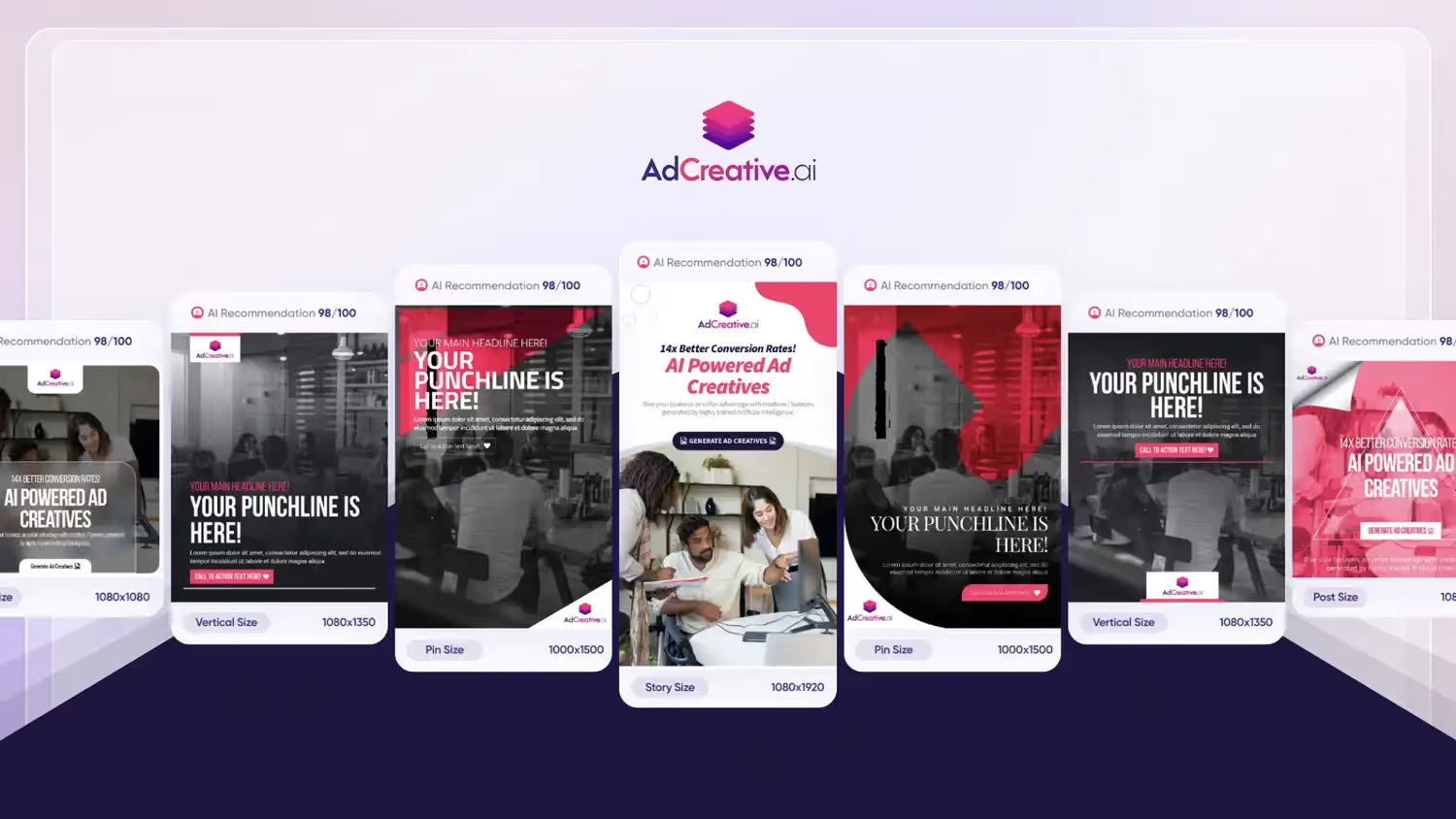
Det kan vara så enkelt som att skicka ett automatiskt svar för att visa att du har tagit emot kundens e-postmeddelande och arbetar med problemet. Alternativt kan den hantera mer utmanande uppgifter som anställning, löneadministration, utveckling av försäljningsprognoser, hantering av fakturor, godkännande av dokument och betalningar.
Din organisation kan dra nytta av automatisering på olika sätt. Och detta är några av de fakta varför AdCreative är den perfekta lösningen. Till exempel:
Sparar tid
Medarbetarna har mer tid att koncentrera sig på det som är viktigare, eftersom de inte behöver ägna lika mycket tid åt vardagliga administrativa uppgifter som är repetitiva och, låt oss erkänna det, ofta tråkiga. Dessutom utför automatiseringen många arbeten betydligt snabbare än vad mänsklig arbetskraft skulle kunna göra, och eftersom robotar inte behöver stanna för kaffe eller lunch kan de arbeta oavbrutet. Dessutom kan du spara mycket tid på att bara ändra storlek på annonsformat i krävande kampanjer som Google Performance Max.
Det ökar effektiviteten
Människor fungerar inte lika perfekt som maskiner. Eftersom vi har skapat automatiseringen för att den ska arbeta strikt enligt förutbestämda regler finns det mindre utrymme för fel. Naturligtvis kan vi behöva någon som identifierar lösningen om en unik utmaning dyker upp. För att "lära sig" av manuella förfaranden kan automationsprogramvaran samla in data och undersöka dessa omständigheter, vilket gör det möjligt att anpassa sig om liknande händelser inträffar.
Den harmoniserar förfarandena.
Vet du hur det kan förstöra buljongen om det finns för många kockar i köket? En uppgift kan bli mer komplicerad att utföra när fler personer är inblandade. Automatisering minskar risken för fel genom att standardisera processerna inom företaget.
Minskar dina fel
Vi kan göra fel eftersom vi är människor och är benägna att bli distraherade, oorganiserade, hungriga och andra mänskliga brister. Automatisering minskar sannolikheten för misstag, vilket kan hjälpa dig att spara tid och pengar. Automatisering ger också arbetstagarna mer tid, vilket ger dem mer utrymme att hantera fel när de inträffar. Enligt managementkonsultföretaget Gartner kan robotprocessautomatisering bespara finansiella team upp till 25 000 timmars arbete som görs om på grund av mänskliga misstag, vilket motsvarar en kostnadsminskning på nästan 878 000 US-dollar.
Produktiviteten ökar i sin tur.
Vi kan åstadkomma mer på en viss tid eftersom automatiseringstekniken kan arbeta snabbare och kontinuerligt.
Det ökar de anställdas tillfredsställelse.
Enligt en undersökning från Salesforce med 773 användare av automatisering i USA var 89 % nöjdare med sina jobb och 84 % var mer nöjda med organisationen efter att ha infört automatisering på jobbet. Det är fantastiska nyheter för företaget ur ett personalperspektiv eftersom lyckliga människor är mer produktiva, mer villiga att lösa problem på ett kreativt sätt och mindre benägna att söka sig till nya betesmarker. Anställda kan tillbringa mer tid med jobb de gillar eftersom automatiseringen kan ta bort de monotona, repetitiva sysslor som dödar deras själar.
Ett papperslöst pappersspår lämnas efter.
Ett pappersspår är viktigt i näringslivet för att visa vad, när och hur händelserna har ägt rum. Det är viktigt för företagsrevisioner, för att rätta till misstag och för att ta reda på hur man kan få processerna att fungera smidigare. Varje steg i processen kan dokumenteras automatiskt tack vare digital automatisering, vilket ger dig det viktiga pappersspåret utan att använda något egentligt papper. Träden får leva en dag till medan du får granskningsbara dokument.
Det ökar följsamheten.
Du kan öka mängden övervakning och kontroll med hjälp av lösningar för automatisering av affärsprocesser. På så sätt kan du få ett bättre säkerhets- och sekretessskydd, vilket gör det enklare att följa lagstadgade standarder, t.ex. inom finans- och hälsovårdsbranschen.
Det höjer nettointäkterna.
I slutändan hjälper automatiseringen din ekonomiska situation avsevärt. Du kan göra mer på en viss tid eftersom processerna är effektivare, och ökad produktivitet leder till högre vinster. Den lön som du skulle ha betalat en mänsklig anställd för att utföra dessa uppgifter långsammare och ineffektivare kan undvikas samtidigt, vilket sparar dig pengar. Minskning av fel leder till mer betydande besparingar. Din slutresultat kommer att ha en större vinstmarginal och mer pengar tillgängliga för expansion av verksamheten när större vinster matchas med minskade kostnader. Du förstår, maskinerna är inte så skrämmande.
Slutsats
Canva var ett utmärkt verktyg som när det lanserades sparade mycket tid och arbete åt kreativa team över hela världen. Nya produkter ersätter dock de etablerade om de erbjuder mer värde. AdCreative.ai är en sådan produkt som är redo att avlöva Canva som det bästa designverktyget i världen!




